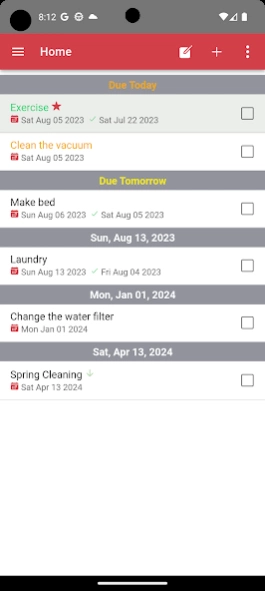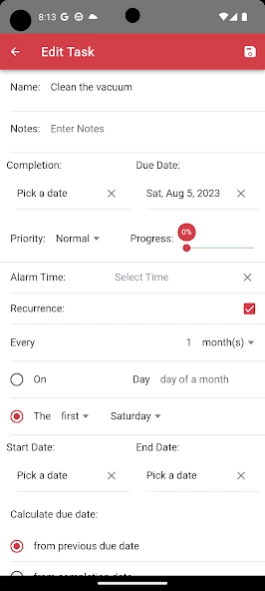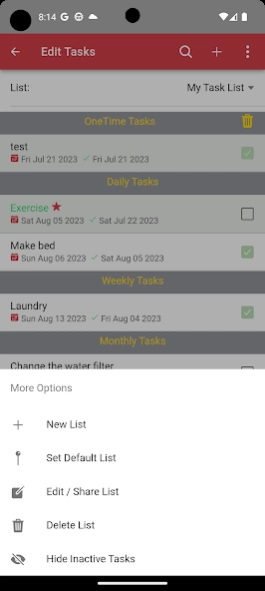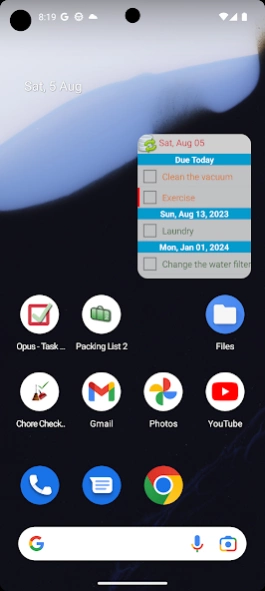Opus - Task Helper 1.1.8
Free Version
Publisher Description
Opus - Task Helper - Effortless task management made simple
Opus - Task Helper is an intuitive task management app that aims to streamline your chore management experience at home or any other location. With its user-friendly features and enhanced functionality, Opus simplifies task tracking and helps you stay on schedule.
Key Features:
1. Efficient Task Tracking: Opus records the completion date of each task and calculates the next due date based on your preferences. Say goodbye to missed deadlines and confusion, and stay on top of your responsibilities effortlessly.
2. Automatic Reset: Enjoy a fresh start for recurring chores with Opus' automatic reset feature. Daily chores reset after midnight (or any hour you specify in "Preferences"). For weekly, monthly, or other recurring tasks, progress is reset based on customizable conditions for optimal efficiency. Check out the "Automatic Reset" section in the Help menu for more details.
3. Customizable Task Details: Tailor each chore to your specific requirements. Opus allows you to set start/end dates, reminders, progress tracking, and notes for every task. Personalize your tasks to suit your unique preferences and stay organized in your own way.
4. Multiple List Creation: Create multiple lists within Opus to categorize tasks effectively. Whether it's chores at home, work-related tasks, or special projects, you can effortlessly manage them all in one app. Combine multiple lists in the "Due Date View" to have a comprehensive overview, sorted by due dates, for seamless task management.
5. Auto Sync: Opus offers the convenience of auto sync, ensuring your task lists are always up to date across multiple devices. With this feature, any changes made to your tasks or lists on one device will automatically sync and reflect on all your connected devices.
6. Share Lists with Other Users: Collaboration made easy! Opus enables you to share your task lists with other users, promoting teamwork and shared responsibility. Whether it's managing household chores with family members or coordinating tasks with colleagues, simply invite others to join your list and keep everyone on the same page. Enjoy effortless task delegation, real-time updates, and improved productivity with the ability to collaborate and share lists within the app.
Experience the joy of a well-organized life with Opus - Task Helper. Download now and take control of your tasks like never before!
About Opus - Task Helper
Opus - Task Helper is a free app for Android published in the PIMS & Calendars list of apps, part of Business.
The company that develops Opus - Task Helper is DotNetIdeas. The latest version released by its developer is 1.1.8.
To install Opus - Task Helper on your Android device, just click the green Continue To App button above to start the installation process. The app is listed on our website since 2024-03-28 and was downloaded 0 times. We have already checked if the download link is safe, however for your own protection we recommend that you scan the downloaded app with your antivirus. Your antivirus may detect the Opus - Task Helper as malware as malware if the download link to com.dotnetideas.opus is broken.
How to install Opus - Task Helper on your Android device:
- Click on the Continue To App button on our website. This will redirect you to Google Play.
- Once the Opus - Task Helper is shown in the Google Play listing of your Android device, you can start its download and installation. Tap on the Install button located below the search bar and to the right of the app icon.
- A pop-up window with the permissions required by Opus - Task Helper will be shown. Click on Accept to continue the process.
- Opus - Task Helper will be downloaded onto your device, displaying a progress. Once the download completes, the installation will start and you'll get a notification after the installation is finished.